
As useful as PDF can be, it can often be very difficult to edit various sections of the document. This is one of the reasons why converting PDF to editable formats like Word is one of the most in-demand services in the document management world.
But to ensure that you don’t alter the makeup of the original PDF, you need a PDF Converter that is as reliable as it is easy to use. Fortunately, we have a PDF Converter that is just that and more.
The Introduction to UPDF Converter
UPDF Converter is a simple and highly effective PDF Converter that can convert PDFs to editable formats without overwhelming users. To do that, it combines the following features to create an environment that is easy to use and highly effective;
- Convert PDF to Many Formats
Since it is a PDF Converter, UPDF can convert PDFs to very many different editable formats. These include Word, Excel, PowerPoint, CSV, Images (JPG, PNG, BMP, TIFF, and GIF), HTML, XML, Text, RTF, and PDF/A.
Each conversion whether on Mac or Windows can be accomplished in a matter of minutes. The resultant document will also retain all the content and formatting of the original PDF.
- OCR for Scanned PDFs
UPDF Converter also has an OCR feature that will help you convert scanned PDFs to editable formats. The OCR supports 23 languages and is one of the most effective of any converter.
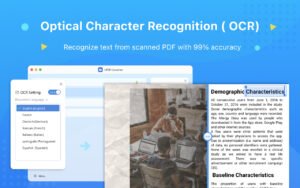
- Convert Password Protected PDFs
It is also one of the few PDF converters that allow you to convert password-protected PDFs to editable formats. The restriction imposed by the password will be removed once the document is converted and you can then easily edit the once inaccessible document.
- Convert More than One PDF
If you have a lot of PDF documents that you want to convert to any editable format, UPDF is your best option. You can import as many files as you want and convert all of them to your preferred format in a single click. Batch conversion is also just as accurate as converting a single file; the original formatting of all the files will be retained.

Pros
The following are some of the main advantages of choosing UPDF Converter over other solutions;
- It provides accurate conversion. All the content on the original PDF will be available on the converted file.
- The format of the original document will also be retained, meaning you won’t need to reformat the document or even make any significant changes unless you want to.
Conclusion
The effectiveness of a PDF converter is effective because you want the converted file to be as close to the original as possible. But the best converter must also be very easy to use, whether you are converting a single PDF or numerous PDFs. PDF Converter Mac and Windows is one of the only tools that combines effectiveness and ease of use to create the perfect converter.