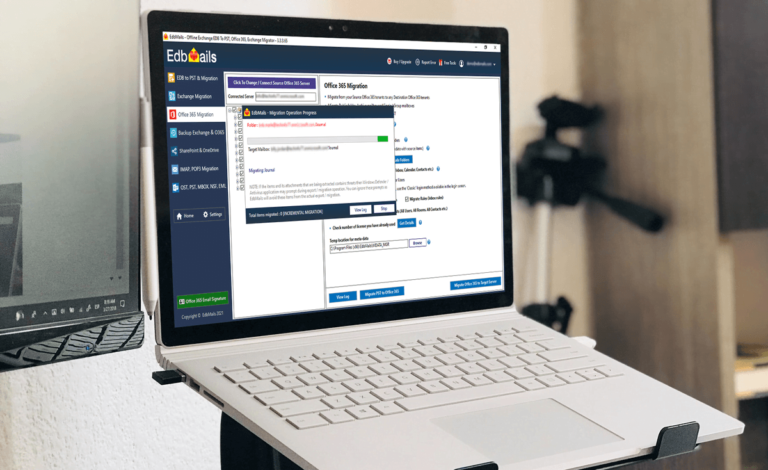
Table of Contents
- Introduction
- Common User demands and Office 365 Scenarios
- Manual Methods of Migrating to Office 365
- Smart Office 365 Migration Tool: EdbMails solution
- EdbMails Office 365 Migration: Video
- Software Pros and Cons
- EdbMails Office 365 Migration: Features Overview
- Incremental Office 365 Migration Feature
- Automatic Impersonation Rights Settings
- Automatic Mailbox Mapping Feature
- Automatic Handling of Throttling and Reconnection
- Direct Migration between Office 365 Tenants or Accounts
- Migrate Different language mailboxes
- Migrate Different mail items Contacts, Calendars
- Migration Log Reports for Verification
- Include or Exclude Filters for Selective Migration
- Secure Office 365 Migration with OAuth 2.0 Modern Login
- Remove the deleted Source Items from the Target Mailboxes
- Automatic Updation of Target Items with the Source
- EdbMails Office 365 Migration: Support and Security Features
- Free Customer Care 24×7 for assistance and guidance
- Help Pages, FAQs and In-Depth Video Guides
- Free Live Product Demonstration and Free Trial
- Affordable and Lifetime Pricing Plans
- Report Error and Remote Assistance
- Security and Data Consistency
- Review Verdict: EdbMails Office 365 Migration Software
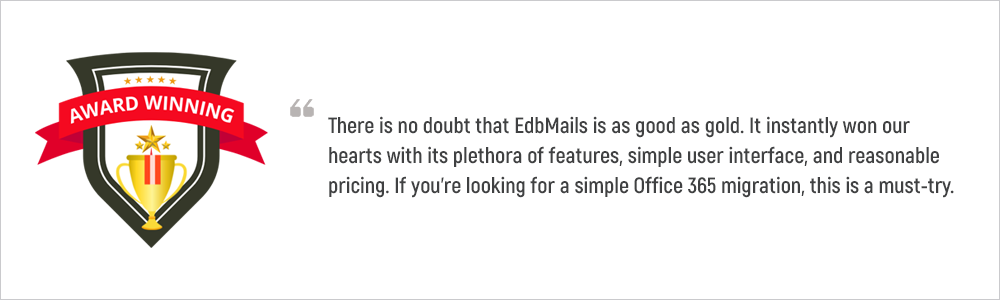
Introduction
There are a variety of reasons why an Office 365 customer might need to migrate some or all of their users to a new tenant. The most prevalent reason for tenant to tenant migrations, in my experience, is because of mergers, acquisitions, or divestitures. These are difficult migrations for a variety of reasons that have nothing to do with Office 365’s technology.
Microsoft is striving to make tenant-to-tenant migrations in Office 365 easier, but the tools available were still not ready for operational use. Even when the tools Microsoft is building become generally available, they will not be sufficient to move all of the data within an Office 365 tenant. If your company is planning a tenant-to-tenant migration, you’ll need to use a third-party migration solution to get the job done. The exact requirements of your migration will determine which technology is most suited to your organization’s needs. It is also difficult to find the best software for Office 365 tenant migration due to the plethora of tools that have flooded the market.
In this review, I am introducing a feature-rich Office 365 tenant migration software which can seamlessly transfer all the Office 365 mailbox data between the tenants. You can also choose this solution to move the Office 365 mailboxes to live Exchange as well as Hosted Exchange environments.
Common User demands and Office 365 Scenarios
There may be a detailed list of all potential issues or inquiries that may arise in your company. It’s also likely that Office 365 won’t be able to fix all of them. However, being able to select the appropriate Office 365 tools for a given scenario is important
Let’s have a look at some of the user demands that usually arise during Office 365 migration plans.
Office 365 users most likely want to migrate mailboxes from one tenant to another, as well as from their on-premises system to the Hosted Exchange server. The utility, on the other hand, need to handle a wide range of migration scenarios, including:
- Exchange 2019 migration, 2016, 2013, 2010, and 2007 migration from one Microsoft 365 (Office 365) tenant to another
- Small Business Server 2011, 2008, and 2003 conversion for Microsoft 365 Hosted Exchange to Microsoft 365 (2010 and latest)
- Migration of Public Folders and Shared Mailboxes
- Direct Migration from a Public folder to a Shared mailbox
- Convert and export your Office 365 mailbox’s contents to Outlook PST format.
Manual Methods of Migrating to Office 365
One might wonder if the manual methods available from Microsoft are suitable for the aforementioned migration types. We, on the other hand, believe otherwise. This is because they necessitate a high level of technical expertise to complete the migration, and downtime is unavoidable. Furthermore, the manual methods involve PowerShell commands, which can be time-consuming if you lack the necessary knowledge and experience. Large-scale migrations are another factor. When migrating a large number of mailboxes, time is of the essence. Manual procedures also require enough time to complete the migration, which is why specialized software designed for the purpose must be used. In the following section, we’ll take a look at one such piece of software that greatly simplifies complex Office 365 migrations.
Smart Office 365 Migration Tool: EdbMails solution
EdbMails Office 365 Migration is a professionally designed software that assists users with migration projects and makes the process as simple as possible. Using this tool, you can avoid the stress and tensions that can arise when planning large undertakings in an unfamiliar setting. One of the best features of EdbMails is that you can continue to work while the Office 365 migration is taking place. It has no downtime or resource constraints, making it ideal for mission-critical tasks. When the migration is finished, all of the source items appear in the target account immediately and without any downtime.
Software Pros and Cons
Pros:
- Simple software interface that is easy to use.
- Migrate Multiple mailboxes without any size restrictions.
- Office 365 migration with high performance.
- Direct migration between tenants of the same domain or different domains is possible.
- Automatic Impersonation rights setting for source and target mailboxes.
- The source and target servers’ mailboxes are automatically mapped.
- Supports true incremental migration for the consecutive migration
- Technical assistance is provided for free, 7 days a week and 24 hours.
- Option to try out all of the software’s features using the ‘Free Trial’ version.
Cons
- The migration scheduling feature is still in the works.
EdbMails Office 365 Migration: Features Overview
-
Incremental Office 365 Migration Feature
In general, Office 365 migrations are pointless and result in redundant data if previously migrated items are replicated on the target. EdbMails meets this requirement by offering incremental migration. This is one of the most important features for Office 365 planning. To enable the incremental feature, users must migrate to the same target from the same source account in consecutive migrations on the same computer. EdbMails intelligently addresses this issue during subsequent migration procedures by preventing duplicate items from being migrated from the same source to the same target. The initial migration with EdbMails, on the other hand, is a full migration. Because of the software’s ability to prevent duplication of previously transferred data, incremental migration has become significantly easier. This functionality also reduces migration bandwidth, allowing for faster and more efficient migrations.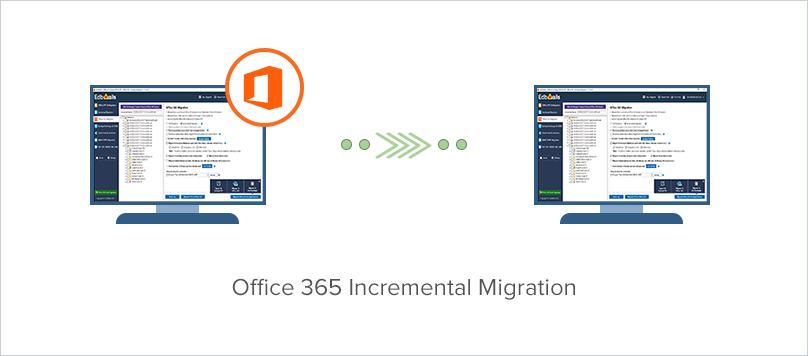
- Automatic Impersonation Rights Settings
Manually providing rights and permissions to each user sounds like a nightmare when moving a large number of mailboxes. EdbMails automatically assigns impersonation permissions, and an administrator can use the impersonation rights setting to move all of the users’ mailboxes on their behalf. This is a time-saving function that will help the user with their issues.
- Automatic Mailbox Mapping Feature

This is just another time-saving option for large-scale transfers. By automatically mapping users’ mailboxes based on their names or the closest match, EdbMails removes the difficulty of manual mailbox mapping. As soon as you’re satisfied with the automatic mailbox mapping, you can begin migrating.
-
Automatic Handling of Throttling and Reconnection
Many users delay or cancel their migration to Office 365 due to the numerous challenges. EdbMails can deal with Office 365 throttling swiftly and automatically, thus it’s here to help you with all of your problems. Because of its multithreading capabilities, migrations are faster than those of most competitors. EdbMails also has a feature that I noticed: migration continuity. If you lose internet connection during migrating, the application will resume migration from the point where it left off as soon as you reconnect.
-
Direct Migration between Office 365 Tenants or Accounts
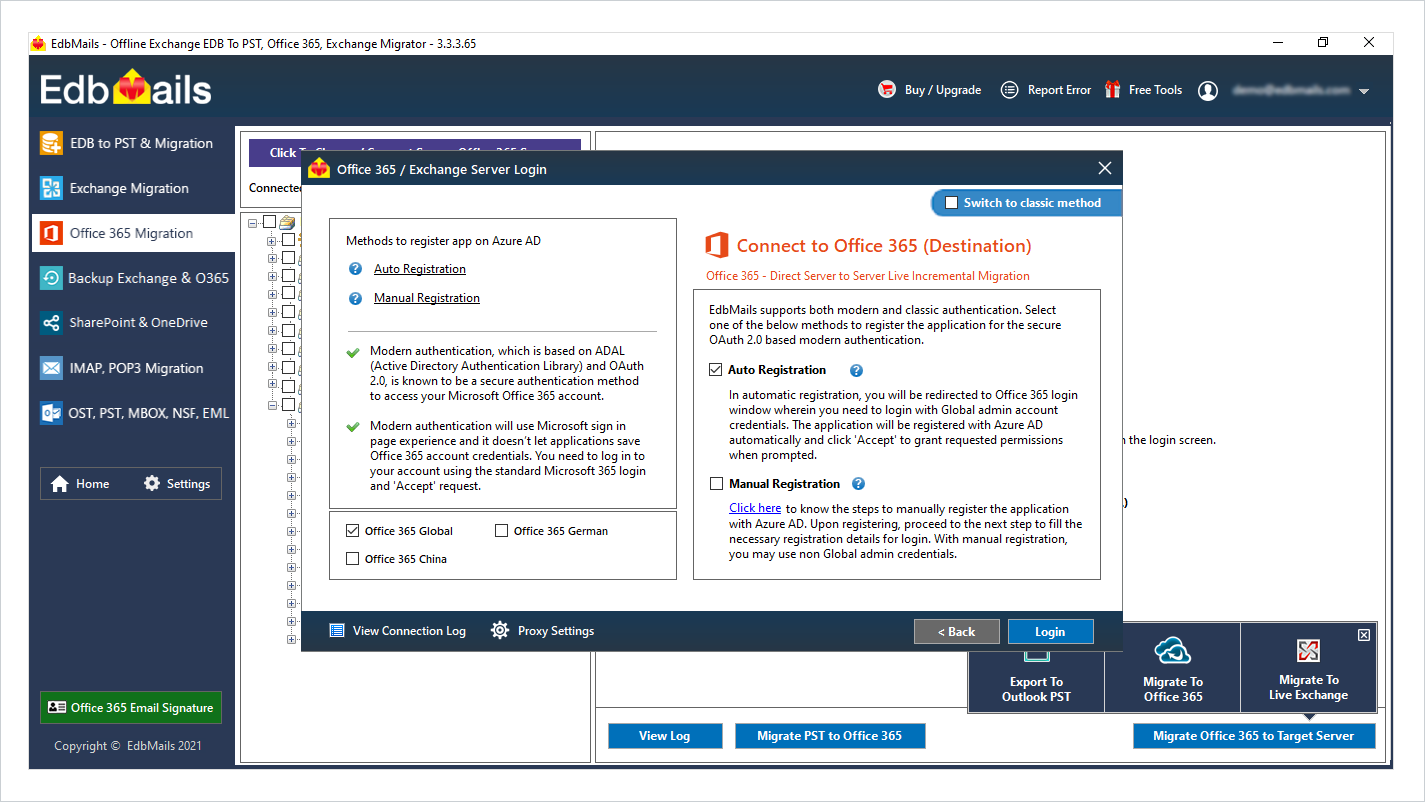
This is a key necessity in many business enterprises as a result of mergers and acquisitions, or when migrating mailboxes between domains. EdbMails makes tenant-to-tenant migrations in Office 365 a breeze. You just need to connect the source and target mailboxes to get started with the migration.
-
Migrate Different language mailboxes
If it comes to data migration, source environments can vary not only in terms of email server type and version, but also in terms of mailbox language. Many Office 365 (Microsoft 365) users have their mailboxes in global languages. As a result, administrators should double-check that the migration will not break anything, such as special or country-specific characters. This is when EdbMails Office 365 Migration comes in handy where it can migrate Unicode and non-English characters.
-
Migrate Different mail items Contacts, Calendars
You can migrate all Outlook item types using EdbMails Office 365 Migration. Emails, contacts, calendars, tasks, notes, and journals, as well as a completely unaltered mailbox folder structure, will be transferred to the target Office 365 (Microsoft 365) tenancy. As a result, the migration creates a clone of the original mailbox that is identical to it.
-
Migration Log Reports for Verification
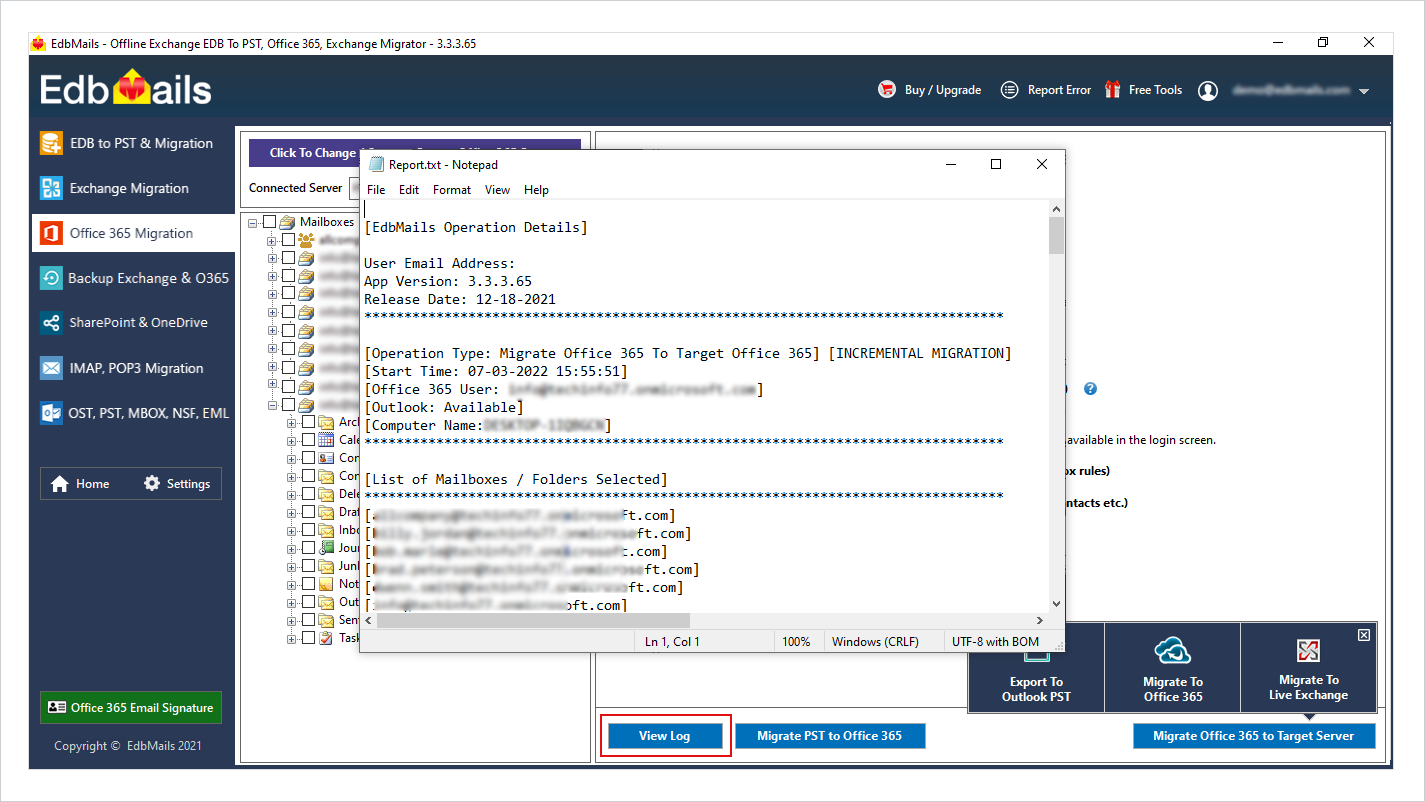
One of the most useful features of EdbMails is the generation of detailed log reports following migration operations. This aids in the verification of migrated items, folder counts, and so on, as well as indicating the success or failure of migration operations.
-
Include or Exclude Filters for Selective Migration
Filters are another fantastic feature that enables selective migrations from the source to the target. Many users do not want to migrate all of their mailboxes at the same time. It is possible to exclude unwanted mail items or migrate only a subset of them by using EdbMails filters. This not only saves time, but also valuable resources and bandwidth.
-
Secure Office 365 Migration with OAuth 2.0 Modern Login
EdbMails employs secure OAuth 2.0 modern login, which redirects you to the official Microsoft 365 login page for authentication and verification. The software does not save any information or credentials, and no other tool or service has access to your information. This makes EdbMails extremely secure and provides complete peace of mind when migrating to Office 365.
-
Remove the deleted Source Items from the Target Mailboxes
This is another feature in EdbMails that, when activated, removes deleted source items from the target and updates it in real-time. For example, if you delete specific mail items from the source, EdbMails updates them on the target during the next subsequent migration to the same target.
-
Automatic Updation of Target Items with the Source
This is similar to the feature described above in addition that it updates the mail items and all their changes (rather than deleting them).
EdbMails Office 365 Migration: Support and Security Features
Does EdbMails software have dedicated customer support?
Yes. It provides free customer service 24 hours a day, seven days a week. The EdbMails support team is extremely helpful and assists at every step, which is extremely important when completing complex cloud-based migration projects.
What are EdbMails pricing plans for Office 365 migration?
When compared to other competing tools with the same feature set, the pricing and licensing options are among the most affordable on the market. You pay $200 for 100 mailboxes, which works out to about $2 per mailbox. The costs decrease as you purchase more mailboxes, and unused licenses can be used anytime. Lifetime support is included with all EdbMails licenses.
What other support facility is offered by EdbMails?
If you prefer to learn and explore on your own, EdbMails has you covered. There are numerous user manuals, how-to guides, FAQs, in-depth video guides, and knowledge base articles that cover almost every aspect of the migration operations. You can also download a free trial version to see how the software works in real time.
How secure and accurate is EdbMails Office 365 migration?
EdbMails, as previously stated, uses OAuth modern login for authentication. Furthermore, it is an ISO 27001:2013 certified tool that adheres to Microsoft’s flow and does not store any of the user’s information. Furthermore, the meta-data used for incremental migration checks is encrypted with AES-256 military grade encryption and stored locally on your PC. In terms of precision, EdbMails keeps exact replicas of the source mailboxes, folders, and all mail items on the target. The source data is not altered in any way, ensuring that the migration is completely accurate.
Review Verdict: EdbMails Office 365 Migration Software
EdbMails Office 365 Migrator is the best tool for migrating Office 365 and Exchange mailboxes. Given the complexities and challenges of cloud-based migration projects, EdbMails simplifies the entire process by providing users with step-by-step instructions. It’s worth noting that no manual procedures or PowerShell commands are required; instead, simply connect to the source and destination mailboxes and begin the migration. It is inexpensive, and the license plans are appropriate for all users, regardless of whether you are a personal user, a small business, or a large corporation. EdbMails also gets a point for the number of features it provides in relation to the overall cost of the tool. You can also perform Exchange to Exchange migration, Office 365 to Exchange or Hybrid Exchange migration.
If you use Office 365 or Exchange, there is another useful solution that can help you manage all of your email signatures in one place. Sigsync Office 365 HTML signature software allows you to create and incorporate professional and branded email signatures and disclaimers into all of your emails. One of the best features of Sigsync is the abundance of ready-made email signature templates that you can simply click on and use. It also has a full-featured signature editor where you can drag and drop components like website links, personal fields, email signature surveys, attractive banners, and many more. Overall, it is a complete package for all of your email signature requirements. If this sounds interesting, go to Sigsync by clicking on the link above.