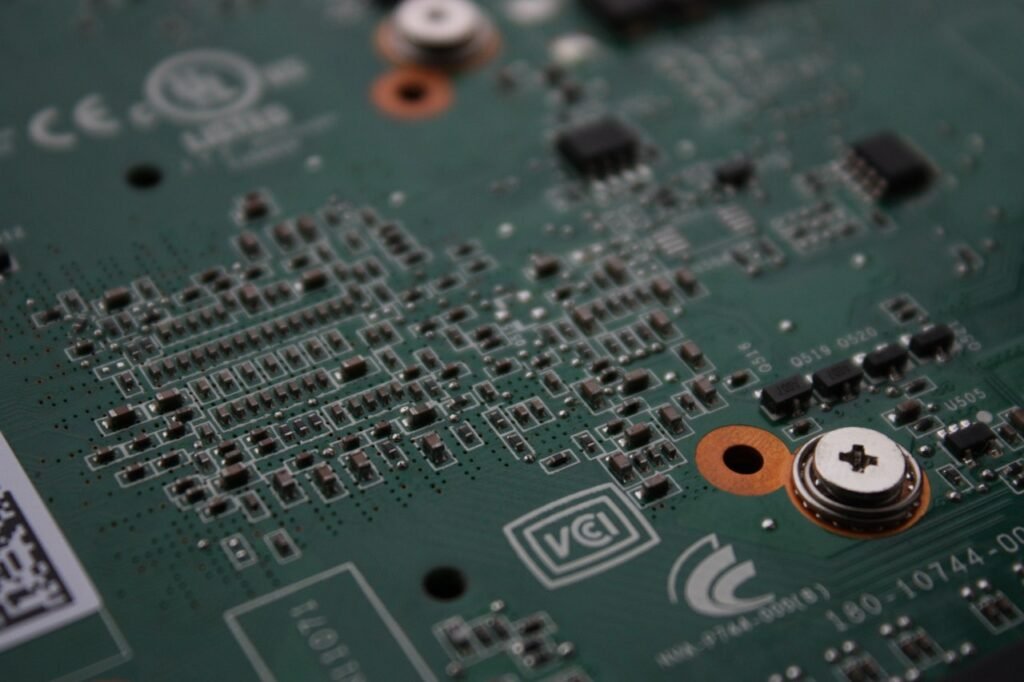Motherboards come in various sizes and shapes, but the most well-known are ATX, Micro-ATX, and Mini-ITX. These are three completely different motherboard formats that differ in more than one way than just size. Whether you want to build a high-end gaming PC or a sleek, discreet living room PC for office use, the motherboard is the backbone of your computer and deciding which one to buy can be down to a few factors.
In this article, we’ll illustrate ATX Vs Micro-ATX Vs Mini-ITX, how it should influence your choice, and ultimately which we recommend for your specific needs.
ATX Vs Micro-ATX Vs Mini-ITX:
We’ll evaluate the on the whole dissimilarities in dimension, compatibility, merits and demerits, to notice which motherboard is more appropriate for you. Let’s see these differences:
Format:-
The first thing we’ll cover, and the most obvious difference between the three types of motherboards, is size. Not all motherboards are the same and they are all designed for different uses. Format is simply the specifications of a motherboard: dimensions, type of power supply, location of mounting holes, number of ports on the back panel, etc. Usually the format dictates the size of the computer case, and smaller form factors have been invented to reduce the overall size of your setup.
Dimensions:-
Standard-ATX – 30.5 cm x 24.4 cm
Micro-ATX – 24.4 cm x 24.4 cm
Mini-ITX – 17 cm x 17 cm
Advantages & Disadvantages
Each of the three formats has its advantages and disadvantages, which can be determined by the type of computer you want to use. We have presented the pros and cons for the ordinary consumer below:
Standard-ATX
Advantages:
- Up to 19 PCIe slots
- Possibility to put a lot of RAM
- Can support multiple uses of GPUs
- Possibility to over-clock
Disadvantages:
- The most expensive
- The Plus large dimension
Micro-ATX
Advantages:
- The least expensive
- The most versatile
- Fits in most cases
- Better RAM capacity than the Mini-ITX
Disadvantages:
- Limited number of PCIe slots
Mini-ITX
Advantages:
- The most compact
Disadvantages:
- RAM limited to a maximum of 32 GB
- Only 1 PCIe slot
- Quite expensive
For a Gaming PC:-
If you are planning to buy and assemble your own gaming PC, there are things you should consider before deciding which motherboard size is right for you. Most games these days can run with a decent CPU and good quality GPU. That said, for reasons of price and convenience, we highly recommend a Micro-ATX motherboard with high RAM capacity and the ability to have 4 PCIe slots running simultaneously.
The only scenario where Micro-ATX will not be suitable is if you want to have a large number of PCIe outputs, such as multiple GPUs for mining. Also, if you want to do heavy over-clocking or just want something that adds to the overall aesthetic of the build, then you should probably lean towards the ATX.